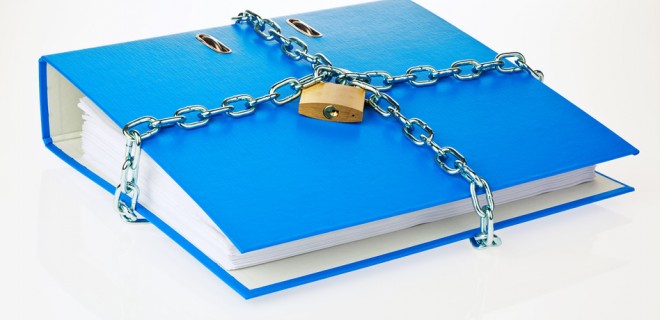Whether you’re a content creator who deals in eBooks or document templates, managing the security of the PDF files you sell is a major concern. An unsecured PDF might be purchased by one user and shared with hundreds for free online. This would cost you sales. You can take some steps, however, to secure your works from illegal distribution and use before uploading them to e-commerce sites like Payloadz.com.
- 1. Password Protection – One of the simplest and most straightforward ways of protecting a PDF file from unauthorized sharing is simply to password-protect the document and distribute the password to customers on purchase. This simple deterrent is easily circumnavigated by simply sharing the password along with the file, but it is better than no protection at all.
- 2. Digital Certificates – Using Acrobat to create your PDF files allows you to encrypt them with digital certificates that render the file inaccessible to anyone other than the intended recipient. This allows you to eliminate the need for password creation and to assign different levels of security to different users.
- 3. Software Utilities – A quick Web search turns up a variety of software programs, both free and paid, which allow you to secure your PDF files in a wide array of creative ways.
- 4. Digital Rights Management – Using DRM methods is an effective way to minimize illegal sharing and unauthorized access, but it can be a nuisance to legitimate purchasers who don’t want to be restricted in what they do with their purchases. If you implement a DRM, research the best methods of doing so without alienating your customer base.
- 5. Expiration Dates – Some PDF files can be set to expire after a certain amount of time has elapsed. This is ideal for use with files that contain sensitive information. Because these files will be rendered useless after the specified amount of time has elapsed, the information will no longer be accessible after the fact.
- 6. Watermarking and Stamping – Many PDF creation programs allow users to add their own watermark or stamp. This lets unauthorized viewers know where the file they’re sharing without permission came from and prevents others from attempting to pass it off as their own.
- 7. Setting Permissions – Adobe and other PDF creation software programs often have a setting built in that allows authors to set varying levels of permission for specific users.
- 8. Disable Copying – Password protecting a PDF that can be copied and pasted into another document by an authorized user has little deterrent effect. Making sure your work can’t be copied and pasted can add an extra layer of protection.
- 9. Tracking Usage – Some programs allow you to create PDF files that can be viewed only online. A report goes to the creator if tracking options have been used.
- 10. Revoking Access – Programs that create PDF files with a number of embedded security features might also come with the option to revoke a specific user’s access. This feature is particularly effective when used with tracking features.
Find us at www.payloadz.com Facebook: www.facebook.com/payloadz Twitter: www.twitter.com/payloadz